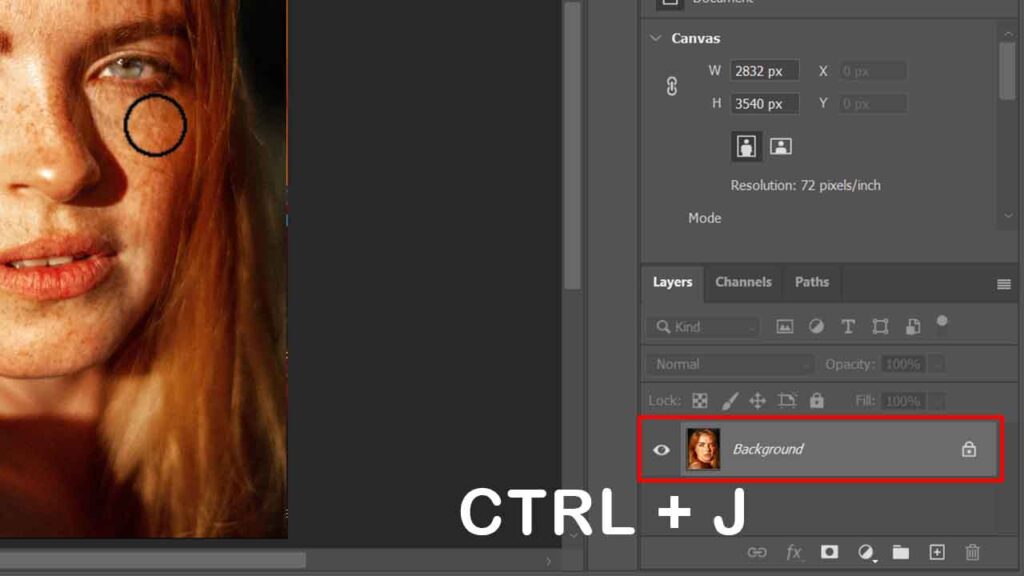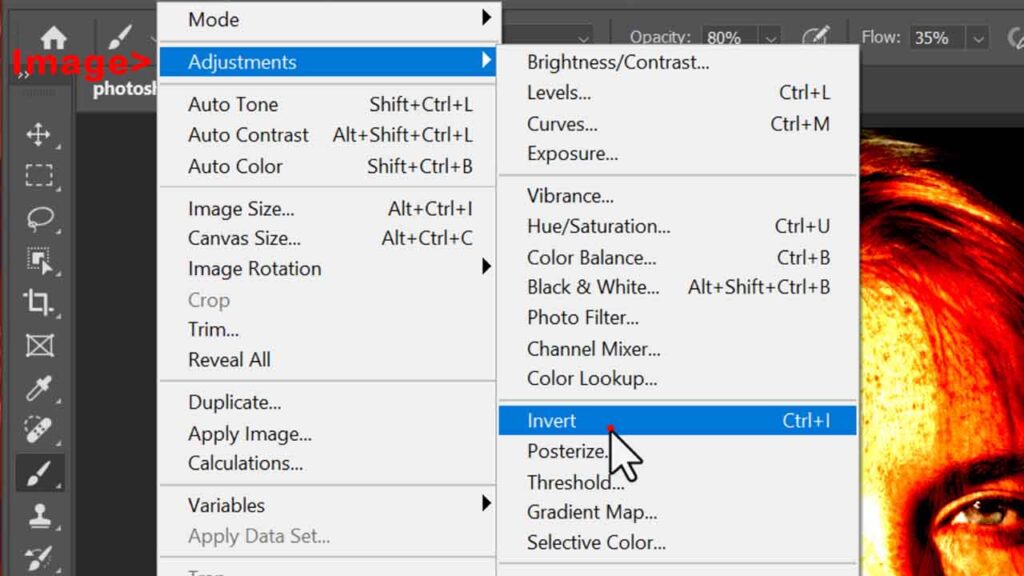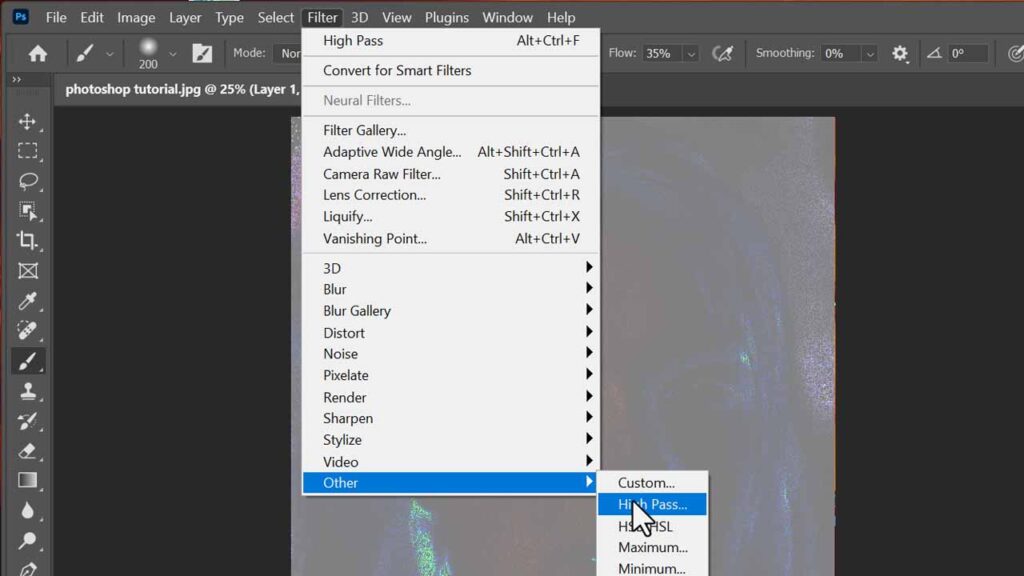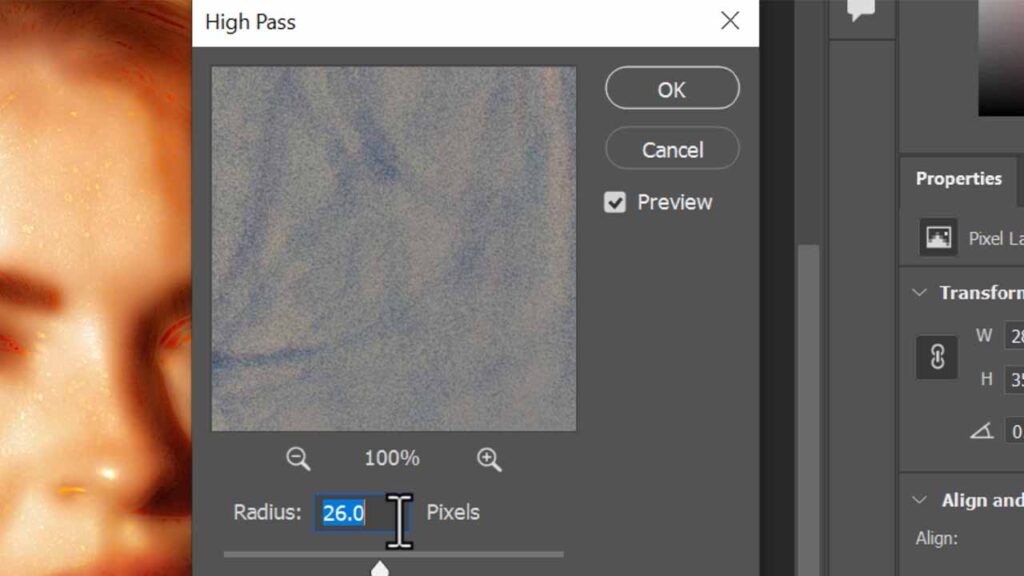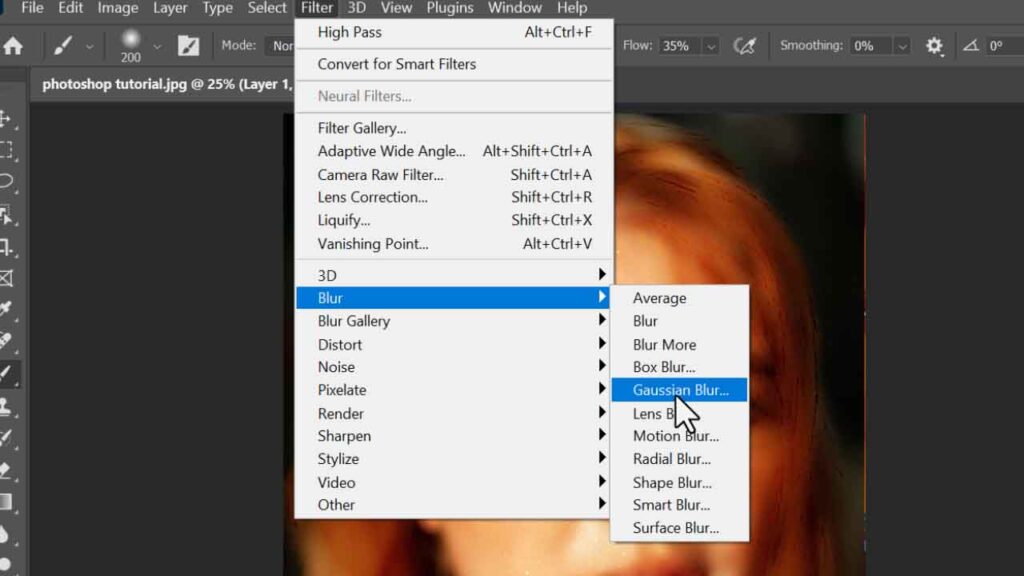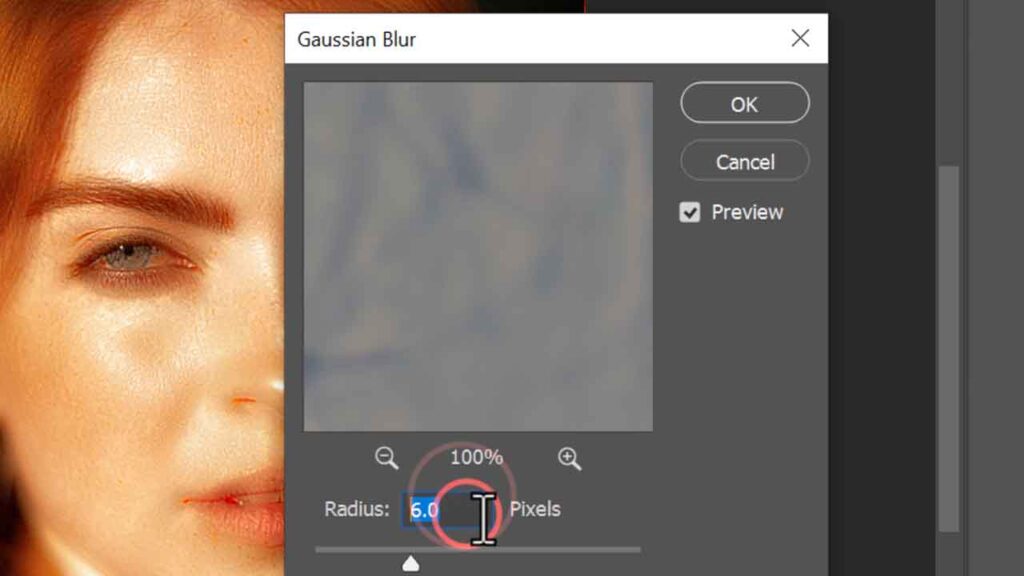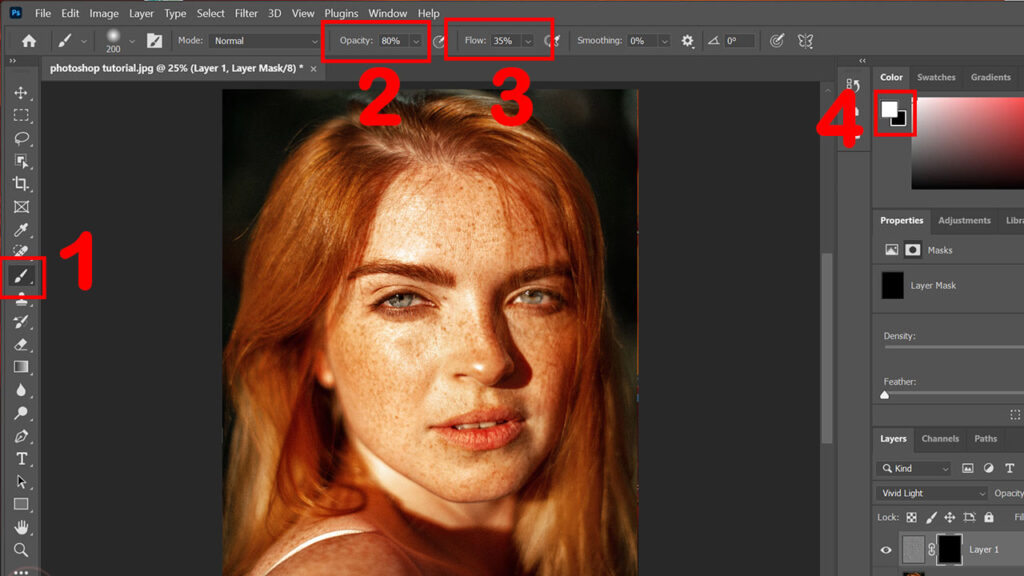Best way to retouch skin in photoshop technique that is used in professional projects.
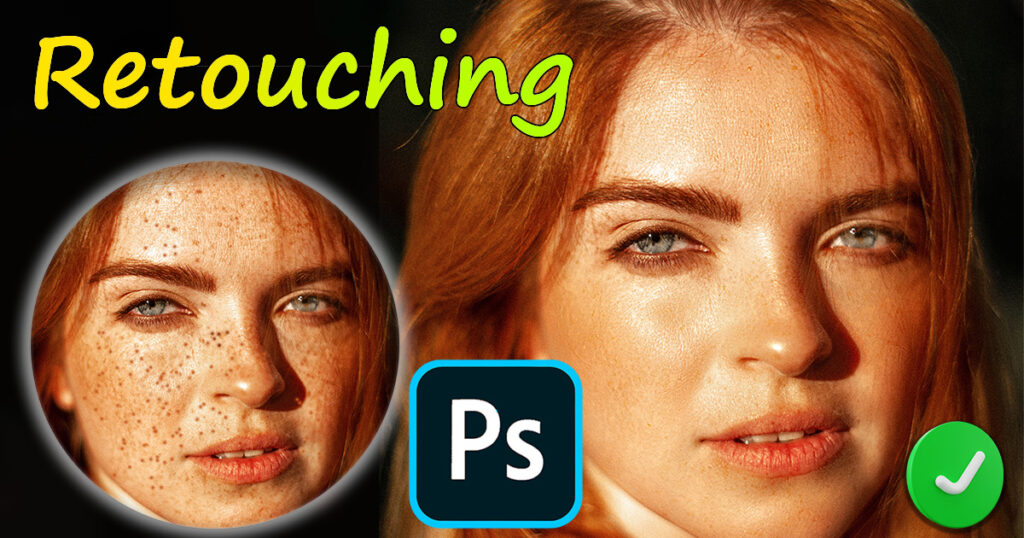
Retouching to achieve smooth skin in Photoshop photos may be tough.
Mastering this talent is essential, especially if you make money through freelancing.
In today’s lesson, we’ll learn how to expertly retouch images and apply a smooth skin look in Photoshop. Let’s be ready!
- Firstly, Import the file in photoshop.
You can use current project file and download with the below link.
- duplicate the image layer by selecting it and pressing CTRL+J.
- Head to the Blending Modes in the top left corner of the layer panel and choose the Vivid Light option.
- Now, navigate to Image Menu > Adjustment > Invert and select it.
- Go to the Filter > Other > High Pass and select it.
- Adjust the High Pass value to set the Radius at 26 pixels, then click OK.
- After that, go to Filter > Blur > Gaussian Blur and select it.
- set the radius to 6 pixels of Gaussian Blur , and click OK.
- Select the current layer and click on the Mask button.
- Select the soft brush. Ensuring white is the foreground color and black is the background color. Set the opacity to 80 and flow to 35.
- Brush over the desired area to retouch as needed until you achieve the final result..
- Once you’ve achieved the desired image, export it in your preferred format.
For a practical demonstration, check out the video tutorial.
Read More Posts
- All About Flyers | What, Importance, Categories, Types, Sizes, Principles, Samples, Skills, and Costs etc… May 2, 2024
- 15 Eye-Catching Color Combinations for Graphic Design – With Inspiring Examples! April 11, 2024
- How to Swap and Change the Face in photoshop. April 6, 2024
- Change the eye color in Photoshop how to fix eyes Photo Editing Lens effect manipulation in photoshop. April 4, 2024
- Best way to retouch skin in photoshop technique that is used in professional projects. April 2, 2024